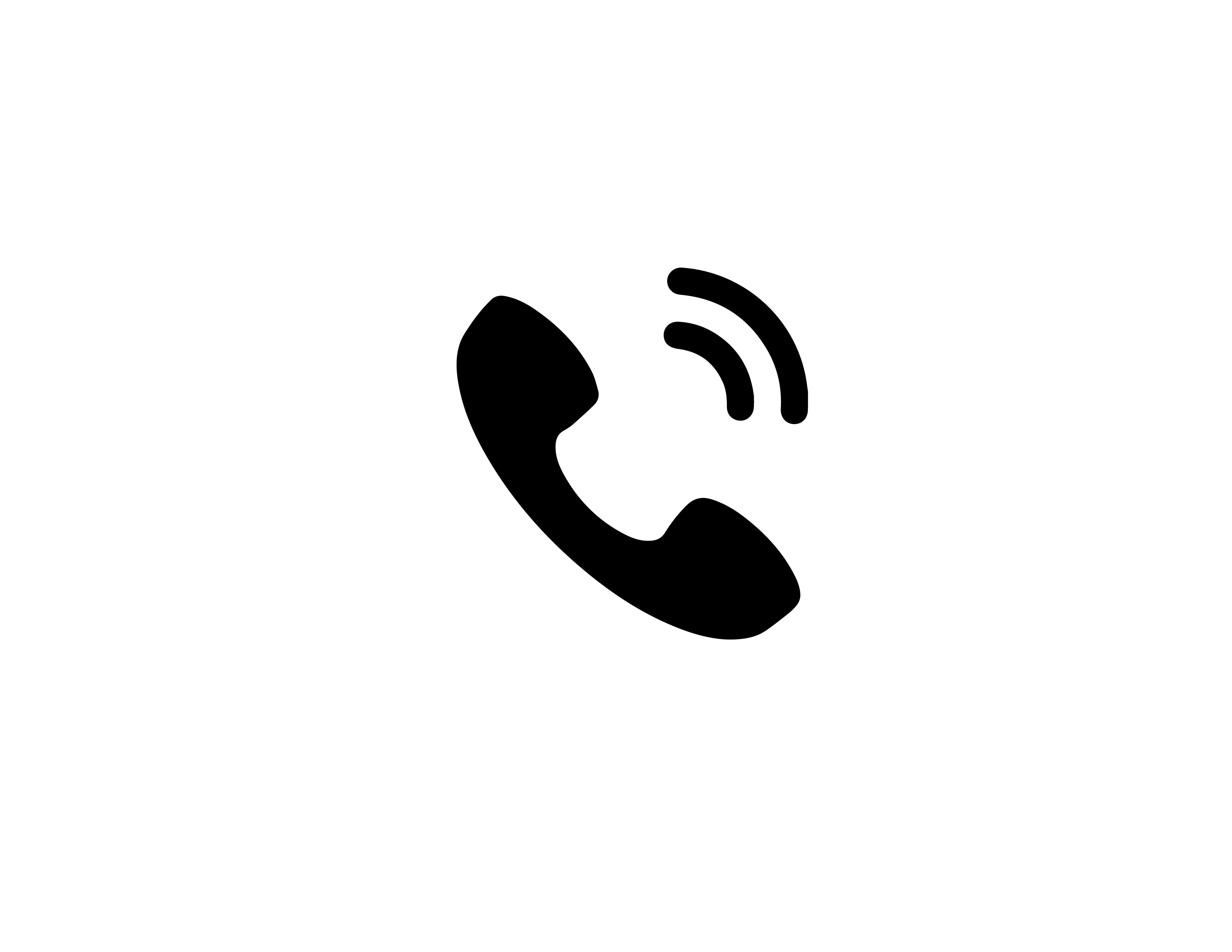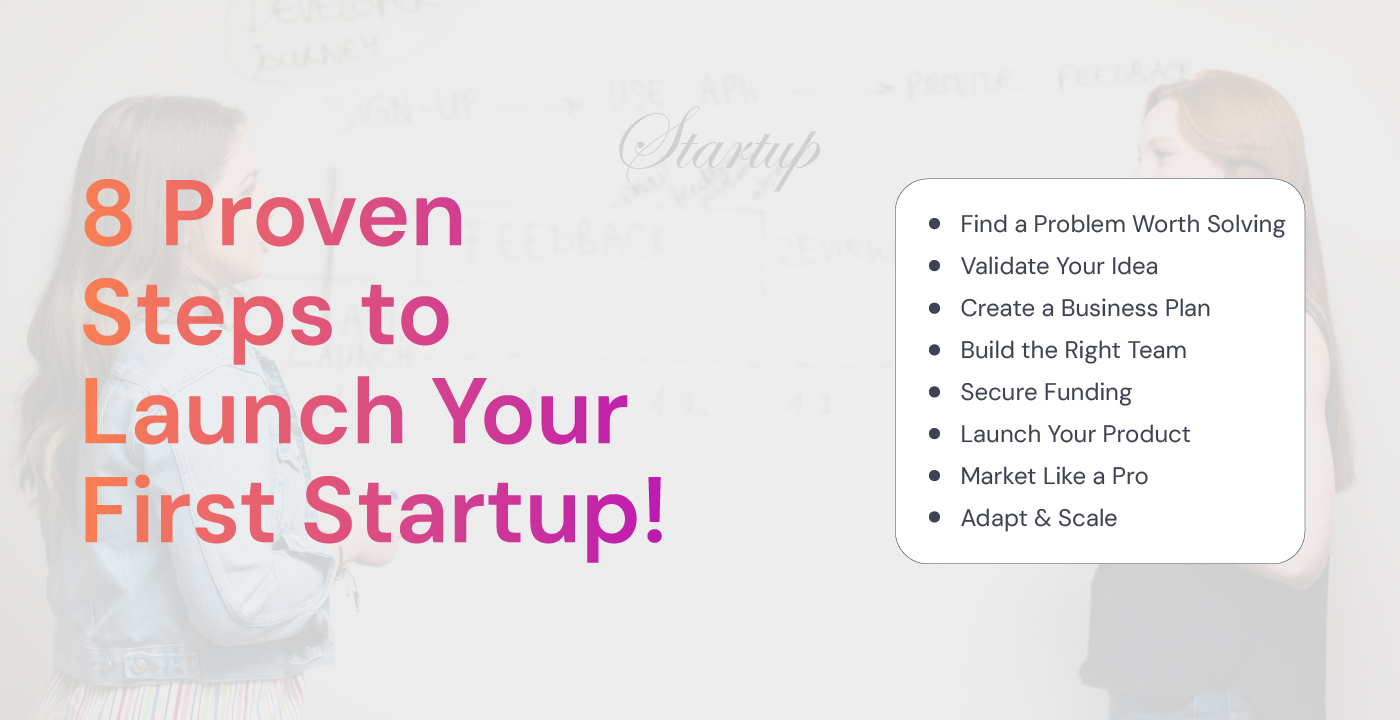When you build a web application, you want it to work smoothly no matter how many people use it. If an app slows down or breaks as demand increases, it is not scalable. Scalability does not just refer to avoiding crashes. It means how efficiently an application can handle increased demand and maintain performance.
This article shows how to scale your web application. Whether you are a beginner or an experienced developer, these recommended practices can help you create an effective and efficient system.
How to Develop a Scalable Web Application Using 7 Best Practices?
A web application should be able to grow over time. More users, data, and traffic should not cause the system to slow down or crash. To make this possible, you must incorporate scalability into the core of your app. Here are seven steps to accomplish it.
1. Pick the Right Architecture
Your app’s architecture is the blueprint of a house. It decides how well the application will handle growth. Choosing the right structure makes future expansion easier.
Monolithic Architecture is where everything is built as a single unit. It’s easy to build but hard to scale when traffic picks up. When one part is down, the entire app will be down.
Microservices Architecture is where the app is separated into smaller services. Each of these services can be updated or scaled independently. It makes managing high traffic so much easier.
With serverless computing, you don’t have to worry about servers. Cloud providers such as AWS Lambda and Google Cloud Functions scale your app automatically depending on traffic. You only pay for what you consume. It is ideal for apps with unstable traffic.
If many users come to your app simultaneously, one server can’t serve all the requests. Load balancing distributes traffic over several servers so that no server becomes overloaded. Nginx, AWS Elastic Load Balancer and HAProxy are some tools that distribute traffic effectively.
2. Choose a Scalable Database
A database is where your app stores data. It needs to handle increasing users without slowing down. You can use:
- SQL Databases (MySQL, PostgreSQL): Perfect for apps with organized data and established relationships, e.g., online stores.
- NoSQL Databases (MongoDB, DynamoDB): Ideal for flexibility and quick read/write operations. Used in social media and real-time applications.
To make your database work better, you can use a few smart tricks. Replication creates copies of your data on multiple servers, making things faster and more reliable. Sharding splits a big database into smaller pieces so that no single server gets overloaded. Caching stores frequently used data in memory using tools like Redis or Memcached.
This helps your database respond much quicker. With these methods, your system runs smoother and handles more users without slowing down.
3. Write Efficient Code
A slow application repels users. Optimized code writing makes the app fast. You can do these to make queries efficient:
- Use indexes to make search operations faster.
- Don’t fetch too much data in a single query.
- Use pagination to fetch data in small chunks rather than all at once.
Some operations are time-consuming such as sending emails or handling big files. Rather than keeping users waiting, execute these operations in the background with tools such as RabbitMQ, Apache Kafka, or AWS SQS.
E-commerce applications execute payment transactions in the background to provide a quick checkout experience.
4. Apply Horizontal Scaling
When the traffic is heavy, you have two options:
- Vertical Scaling: Replace your current server with upgraded hardware.
- Horizontal Scaling: Introduce additional servers to distribute the load.
Horizontal scaling is cost-effective and more efficient in the long term. Docker and Kubernetes are tools that build lightweight containers. They help in scaling applications across numerous machines.
Platforms such as AWS Auto Scaling, Google Kubernetes Engine, and Azure Scale Sets scale servers up or down automatically. It ensures smooth performance during peak times.
5. Frontend Performance Optimization
A slow frontend gets users to abandon your app fast. Speed is important!
A CDN hosts duplicates of your app’s files (images, CSS, JavaScript) on various servers across the globe. It enables users to load content quickly, regardless of their location. Well-known CDNs are Cloudflare, AWS CloudFront, and Akamai.
You can use these methods for Frontend Optimization:
- Lazy Loading: Load images and data only when they are visible on the screen.
- Minification: Minify CSS, JavaScript, and HTML files to save space.
- Image Optimization: Compress image sizes using tools such as TinyPNG without compromising quality.
6. Monitor and Automate
Keeping an eye on your web app helps you find and fix problems before they get worse. Tools like New Relic, Datadog, Prometheus, and Grafana track how well your app is running and help developers fix slow areas.
Logs record everything that happens with the app. Tools like ELK Stack (Elasticsearch, Logstash, Kibana) and Loggly store and analyze these logs and spot and solve issues.
Automation also makes things smoother. CI/CD pipelines, like Jenkins, GitHub Actions and GitLab CI/CD help launch updates quickly without causing downtime. Testing tools like Cypress, Selenium and Jest catch bugs before they reach users.
7. Maintain Security and Compliance
A scalable app must also be secure. A security breach could result in reputational and financial losses. Utilize OAuth 2.0, JWT, or Multi-Factor Authentication (MFA) for user login. Implement strict password policies to avoid easy breaches. You can try these:
- Firewalls and Rate Limiting: Block excessive requests to prevent DDoS attacks.
- Update Dependencies: Outdated software can have security flaws.
- Data Encryption: Use SSL/TLS for data in transit and AES encryption for stored data.
Final Thoughts
Scaling a web app requires careful planning. If the app is slow or crashes at high traffic volume, users are gone. Read these best practices that will help build an app that remains smooth regardless of how much your audience grows.
Begin today and create a future-proof web app that evolves with your business! Let us help make your application scalable. Reach out to DoerzTech and book a FREE 30-minute consultation call to find out more.
People Also Ask
1. What is scalability in a web app?
Scalability refers to how a web application scales without being held back or crashing despite increased users and traffic. Scalable software will automatically handle everything without affecting its performance.
2. Why is microservices architecture better for scalability?
Microservices enable the scaling of just those parts of an app that need more resources and not the whole system. It simplifies managing high traffic and avoids a single component slowing down the entire app.
3. How does caching enhance scalability?
Caching places frequently used data in quick memory and minimizes the need for constant database queries. It accelerates response times and decreases the load on the database.