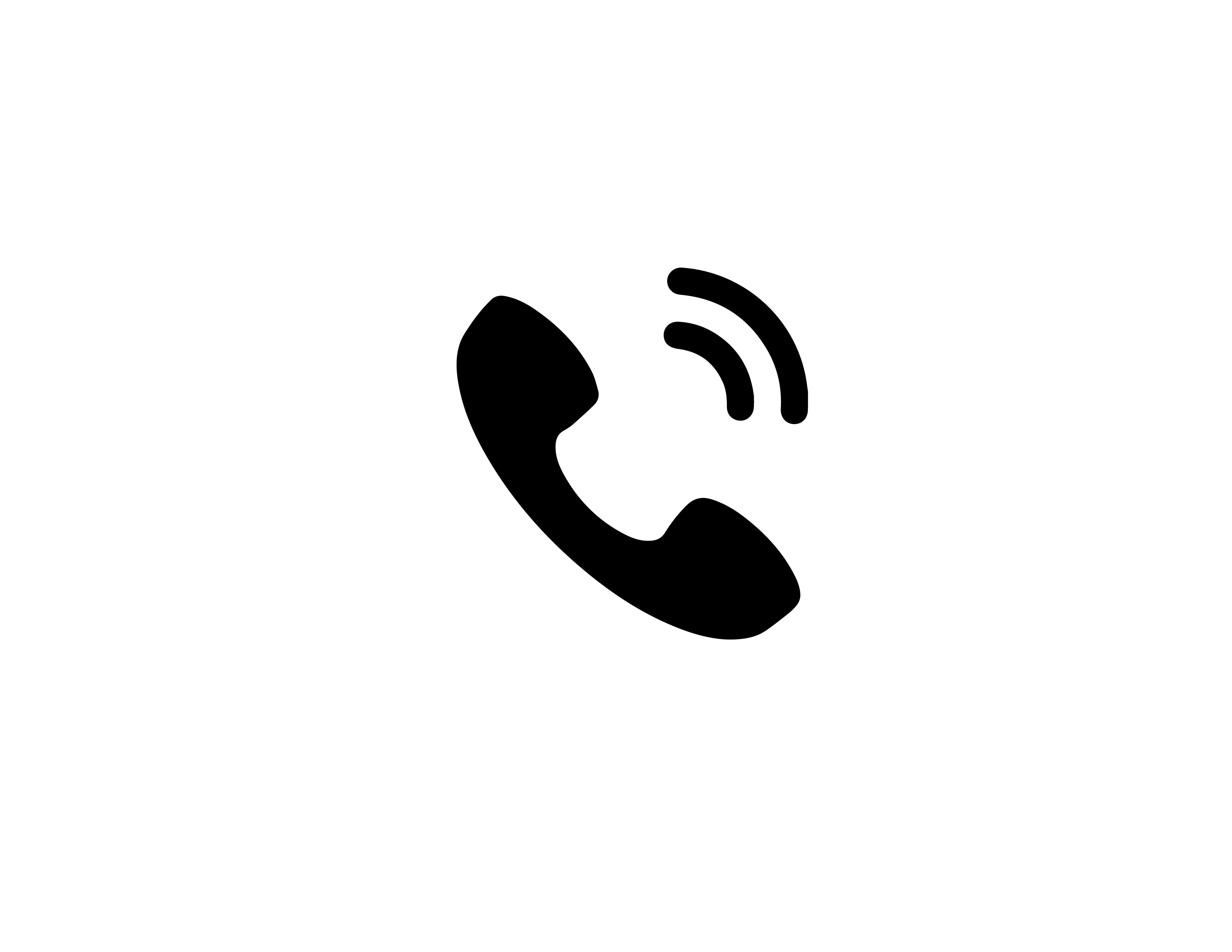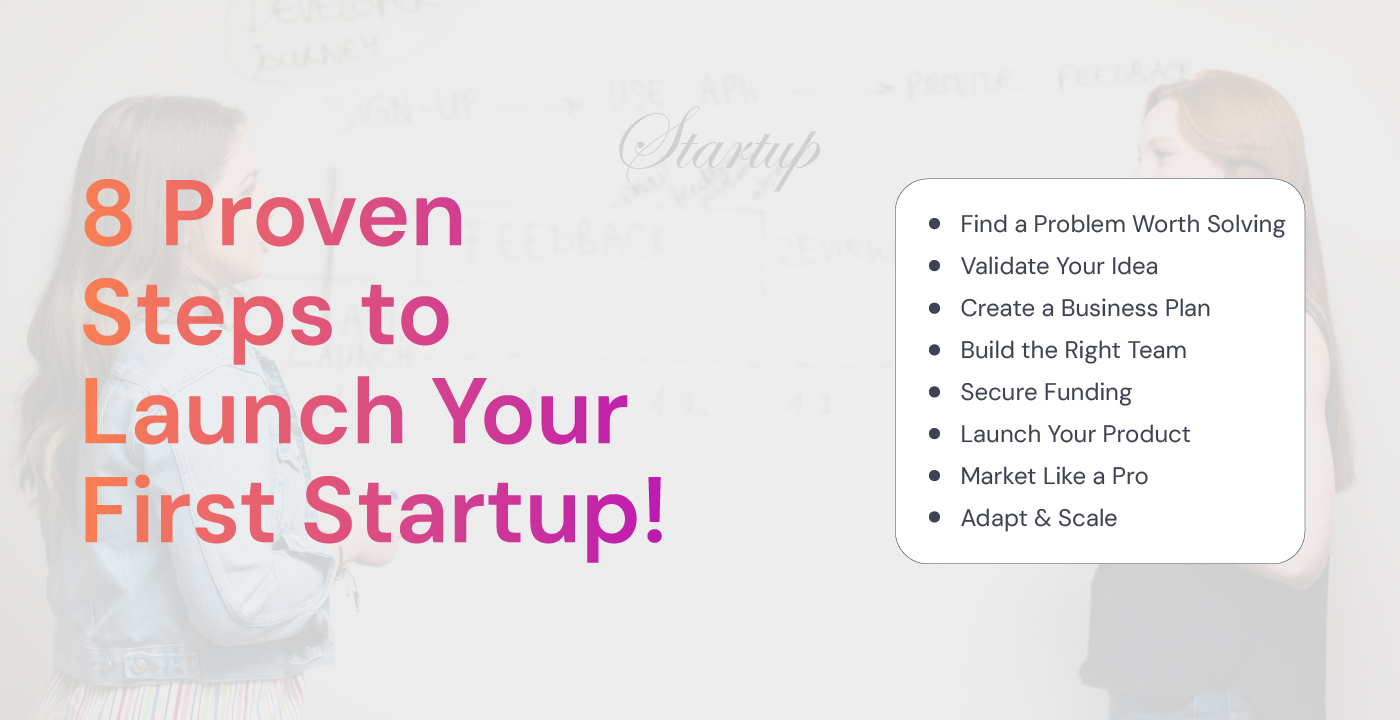Software applications are used by millions of people every day. Whether it’s a banking app, an online store, or a social media platform, users expect fast and smooth performance. But what happens when too many people use the app at the same time? If it crashes, lags, or slows down, users get frustrated and may stop using it.
That’s where performance testing comes in. It makes sure that the software can handle heavy traffic and still work properly. Let’s explore what performance testing is, why it’s important, and how it helps improve software quality.
Why is Performance Testing a Must in Software Development?
Performance testing is all about checking how well an app works under different conditions, like high user traffic or large amounts of data. This ensures that users always get a fast and smooth experience.
Unlike functional testing, which checks if an app works correctly, performance testing focuses on speed, stability, and scalability. It measures how quickly the app responds, how much load it can handle, and how stable it is under pressure.
Here are some important types of performance testing:
- Load Testing: Tests how the app performs under normal and peak user loads.
- Stress Testing: Pushes the app beyond its limits to see when it crashes.
- Scalability Testing: Checks if the app can handle more users as it grows.
- Endurance Testing: Runs tests over a long period to find performance issues.
Developers can identify problems before users face them by performing these tests.
8 Proven Tips to Make Your App Run Smoothly Under Load
A great app is one that loads quickly and doesn’t crash even when lots of users are accessing it simultaneously. However, getting an app to run smoothly under heavy load takes meticulous planning and testing.
Here are some easy but surefire tips to assist you:
1. Conduct Performance Tests on a Regular Basis
Apps that function well for a handful of users tend to begin lagging when the load is greater. That is where regular performance tests come in handy. Such tests mimic thousands of users to assess how the application performs when stressed.
- Test multiple levels of traffic; low, medium, high.
- Conduct stress testing to observe at which point the application begins lagging or crashing.
- Conduct endurance testing to measure how well an application endures prolonged periods of constant usage.
The more often you test, the less surprising it will be when actual users begin using your app.
2. Optimize Code and Database
A slow app usually implies there’s inefficient code or slow database queries. It can make a big difference if you optimize them.
- Eliminate unnecessary code that slows down the process.
- Optimize database queries. Use indexes, don’t do complex joins, and limit redundant queries.
- Use pagination instead of loading lots of data all at once.
Clean code and a properly organized database cause an app to run much faster.
3. Implement Load Balancing
When too many users log onto one server, it becomes busy and slows down. Load balancing sends traffic between several servers so that everything is running smoothly.
- When one server becomes too busy, another becomes active, and crashes are avoided.
- Load balancing enhances uptime and keeps users from experiencing delays.
Most cloud providers also include automatic load balancing, which means your app can easily take in traffic bursts.
4. Implement Caching
Fetching data from a database every time a user makes a request can slow things down. Caching stores frequently accessed data so the app doesn’t have to retrieve it from the database repeatedly.
- Use browser caching to store images and static content.
- Use server-side caching to store frequently used responses.
- Consider CDN caching to speed up content delivery for global users.
This reduces load on the database and speeds up response times.
5. Monitor Performance in Real Time
You don’t want to wait for users to complain about slow speeds before taking action. Real-time monitoring helps you track issues before they become a big problem.
- Use monitoring tools to check server load, response times, and error rates.
- Set up alerts to notify you when the app slows down or crashes.
- Analyze historical data to identify performance trends over time.
Early detection means you can fix issues before users even notice them.
6. Test with Realistic User Loads
If you expect 10,000 users at peak hours, but only test with 1,000, your app may fail under real traffic. Always test with realistic user loads to ensure your app is truly ready.
- Simulate different types of users; some browsing, some buying, some streaming, etc.
- Test at different times of the day to mimic real-world usage.
- Account for unexpected traffic spikes, such as during sales or promotions.
This helps you prepare for worst-case scenarios and avoid unexpected crashes.
7. Optimize APIs and Third-Party Integrations
Many apps rely on APIs for payments, logins, or other services. But if these APIs are slow, your app will be slow too.
- Reduce unnecessary API calls, only fetch data when needed.
- Optimize API responses, return only the necessary information instead of large data sets.
- Use asynchronous requests so users don’t have to wait for API responses.
If third-party APIs are slowing you down, consider switching to faster alternatives or using caching to store frequently used API data.
8. Have a Backup and Recovery Plan
Even with the best preparation, things can still go wrong. A sudden traffic spike, a server failure, or a cyberattack could slow down or crash your app.
- Have a backup plan in place to restore data quickly.
- Use automated failover systems so traffic is redirected if a server goes down.
- Set up disaster recovery procedures to minimize downtime.
Being prepared for the worst helps you recover quickly and keep users happy.
Final Thoughts
Performance testing is essential for delivering fast, reliable, and scalable apps. It prevents crashes, improves user experience, and helps businesses save costs. While there are challenges, new technologies are making performance testing easier and more efficient.
At DoerzTech, we help businesses ensure their apps run smoothly under any condition. Need expert guidance on performance testing? Let’s talk!
Book a FREE 30-minute consultation today.
People Also Asked
1. Can performance testing be automated?
Yes, many performance tests can be automated using tools like JMeter, LoadRunner, and Gatling. Automation makes testing faster and more efficient.
2. How long does performance testing take?
The duration depends on the complexity of the app. Some tests take a few hours, while others may take days or weeks to complete.
3. Do small businesses need performance testing?
Yes! Even small apps need to handle traffic without crashing. Performance testing ensures a smooth experience for all users.
4. What is the difference between load testing and stress testing?
Load testing checks how an app performs under expected user loads, while stress testing pushes it beyond normal limits to see when it fails.